 |
||
|
|
Oracle Export : Extracting data.Oracle Export provides a simple way for you to transfer data objects between Oracle databases, even if they reside on platforms with different hardware and software configurations.Oracle Export extracts the object definitions and table data from an Oracle database and stores them in an Oracle binary-format Export dump file located on disk or tape. Such files can then be FTPed or physically transported to a different site and used, with the Import utility, to transfer data between databases that are on machines not connected via a network or as backups in addition to normal backup procedures. There are a few points regarding the enforcement of Oracle security policies.
If a user attempts to access rows containing invalid numeric labels, the operation will fail. To use Oracle Export, you must run the script CATEXP.SQL or CATALOG.SQL (which runs CATEXP.SQL) after the database has been created. CATEXP.SQL or CATALOG.SQL needs to be run only once on a database. You do not need to run it again before you perform the export. The script performs the following tasks to prepare the database for Export:
Before you run Oracle Export, ensure that there is sufficient disk or tape storage space to write the export file. If there is not enough space, Oracle Export terminates with a write-failure error. You can use table sizes to estimate the maximum space needed. Table sizes can be found in the USER_SEGMENTS view of the Oracle data dictionary. The following query displays disk usage for all tables: SELECT SUM(bytes) FROM user_segments The result of the query does not include disk space used for data stored in LOB (large object) or VARRAY columns or partitions. You can invoke Oracle Export in one of the following ways:
You can use a combination of the first and second options. That is, you can list parameters both in the parameters file and on the command line. In fact, you can specify the same parameter in both places. The position of the PARFILE parameter and other parameters on the command line determines what parameters override others. For example, assume the parameters file params.dat contains the parameter INDEXES=Y and Oracle Export is invoked with the following line: exp system/manager PARFILE=params.dat INDEXES=N In this case, because INDEXES=N occurs after PARFILE=params.dat, INDEXES=N overrides the value of the INDEXES parameter in the PARFILE. You can specify the username and password in the parameter file, although, for security reasons, this is not recommended. If you omit the username/password combination, Oracle Export prompts you for it. |
Exclusive interviews with:
Free eBookSubscribe to my newsletter and get my ebook on Entity Relationship Modeling Principles as a free gift: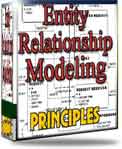 What visitors say...
"I just stumbled accross your site looking for some normalization theory and I have to say it is fantastic.
Read more
Testimonials
I have been in the database field for 10+ years and I have never before come across such a useful site. Thank you for taking the time to put this site together." Mike, USA |
|
Theory & Practice DB Normalization Analysis Phase Database Keys DB Glossary Appl.Architecture Oracle DBA MySQL DBA SQL Server DBA Install Oracle Install SQL Server Proj.Management Oracle Constraint Programming Tips Database Normalization eBook: |
||
|
Copyright © www.databasedesign-resource.com /
All rights reserved. All information contained on this website is for informational purposes only. Disclaimer: www.databasedesign-resource.com does not warrant any company, product, service or any content contained herein. Return to top
The name Oracle is a trademark of Oracle Corporation. |
||