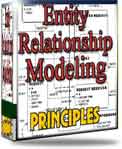SQL Server
installation methods
There are three SQL Server Installation methods:
1. Local/Standard Installation
2. Unattended Installation
3. Remote Installation
1. Local/Standard Installation
Before you begin installing SQL Server you must first log onto that
machine with an account that belongs to the local administrators group.
When performing a standard installation you have
three type of install to choose from, these are minimum, typical and
custom. SQL Server selects the typical installation as a default if you
want to amend your installation, add or remove component etc then you
will need to perform a custom installation.
Types of Installation:
The minimum installation option installs the
following components:
- Database Server
- Replication Support
- Client Connectivity
- Collation Settings
As part of the Typical installation the following components are
installed:
- Database Server
- Upgrade Tools
- Replication Support
- Full-Test Search
- Client Management Tools
- Client Connectivity
- SQL Server Books Online
- Development tools (debugger only)
- Collation Settings
When using a custom install you can choose what
components to install you can choose from:
- Database Server
- Upgrade Tools
- Replication Support
- Full-Test Search
- Client Management Tools
- SQL Server Books Online
- Development tools (choice)
- Collation Settings
- Code Samples (choice)
- Client Connectivity - Not an Option
2. Unattended Installation
Microsoft define an unattended installation as “installs several SQL
Servers with identical configurations without using the interactive SQL
Server setup.” This type of install executes a command file that makes
a call to a setup file. The command file is able to determine the
platform of the Server and runs the appropriate version of SQL Server
setup; it specifies the setup parameters and calls an setup.ini file
that specifies all the options a user may have chosen during and
interactive setup.
3. Remote Installation
The SQL Server installation methods process allows you to install SQL
Server on a remote computer.
How a Remote Installation is Performed
Microsoft describes the remote installation
process as follows:
- SQL Server saves the information that
you specify in the series of SQL Server dialog boxes to a setup file.
- SQL Server then starts remote setup
process, which does the following:
- Starts a remote service
- Copies the files to the Admin$
folder
- Then runs an unattended
installation on the remote computer by using the options specified in
the setup file
Remote Installation Requirements
In order to install SQL Server on a remote
computer a user account must be specied that under which SQL Server
Setup starts the setup process on the remote computer. This account
must have the following attributes:
- Have administrative rights on the
remote computer
- Have read access to the setup source
files folder.
Conclusion
In conclusion there are several options available
to you when installing SQL Server on your machine, this article has
discussed all the options available to you with regards to various SQL Server
installation methods. I would think that in 99 out 100 installs you
would use the standard install, although in some cases, perhaps when
installing SQL Server on a cluster some of the other options will be
useful.
Return to installing the SQL Server database
|