 |
||
|
|
SQL Server OptionsIn this article I will be discussing the SQL Server options available with installation.I will discuss options when licensing, the security available to you, we will look in more detail at Named and Multiple Instances, and I will also talk briefly about Network Libraries and SQL Server options for collations and sort rules. SQL Server Licensing As you approach the end of the installation
process as described in the previous chapter you will be prompted to
select a licensing mode and then accept the terms and conditions of the
licensing agreement. With SQL Server 2000 you have two licensing modes:
Security of the Services Account The SQL Service runs in the context of an assigned login account which can either be a domain user or the local system account. I would recommend that a dedicated account be created to run the both the services (database engine and agent) as this will avoid confusion while carrying out administrative work. By using a domain login account the SQL Server and the agent can communicate with other servers (remote servers) by using windows authentication. If you select a domain user account the SQL Server setup grants the right to that account to logon as a service on the Server running the SQL Server. It is most appropriate to use a domain user account when:
If you selected the local system logon when installing SQL Server the service will not be able to communicate with remote servers that use Windows trusted connections. AutoStart Services During the installation SQL Server configures the SQL Service to start automatically when the underlying operating system is started. After the installation has completed successfully you configure all the services installed to run either manually or automatically. I would recommend they start automatically, this saves administrative effort by not having to login and start them all manually when the server is restarted. Named and Multiple Instances Another of the SQL server options you have is the option of installing named and multiple instances of SQL server on one computer. When installing SQL Server you can specify the installation as either default or named instance. Default Instance The default instance can be identified by the network name of the computer on which it is running. So for example if your server is called "MyServer" then the SQL Server installation on this machine can also be referred to as "MyServer". There can only be one default instance on any one server. Named Instance If you have specified a named instance during your installation, then this is identified by the name of your server, for example "MyServer", plus an instance name "MyInstance". The format will look like this: <ServerName><InstanceName> In our example above the named instance will be referred to as: <MyServer><MyInstance> You can run up to 16 named instances on your server at one time. Although I would not recommend this as it is very likely to have an adverse affect on performance and can also become very complicated very quickly from an administrative point of view. A named instance of SQL Server 2000 can run on the same server as an existing installation of SQL Server 6.5 and SQL Server 7 More SQL Server options: Multiple Instances Multiple Instances describe the situation where you have a default instance installed and also one or more named instances running concurrently. Each instance sits on the same server but runs independently, each has their own services, directory and registry structure and the names of the service reflect the name of the specific instance. SQL Server Security When choosing SQL Server options during the installation process you must select a security mechanism for your SQL Server installation. There are two modes of security:
SQL Server Collations and Sort Rules As part of the SQL Server options during the installation process you have the option of setting the collation and select the sort order rules. Collation refers to the rules that define how data is compared and collated. Network Libraries Network libraries are used by SQL Server to communicate with a specific network protocol and pass packets between a client and the database engine. Microsoft states that SQL Server supports the following network libraries:
Conclusion This article describes some of the SQL Server options that can be set during the SQL Server installation process. There are a number available to you and you should select the SQL Server options most appropriate to your needs. The remainder of this series of articles will look at how to configure your installation of SQL Server, the installation methods available to you. I will discuss how to approach upgrading your version of SQL Server, verifying your SQL Server installation configuring the client tools particularly enterprise manager and query analyser and I will discuss troubleshooting your installation. Return to installing the SQL Server database
|
Exclusive interviews with:
Free eBookSubscribe to my newsletter and get my ebook on Entity Relationship Modeling Principles as a free gift: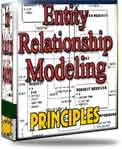 What visitors say...
"I just stumbled accross your site looking for some normalization theory and I have to say it is fantastic.
Read more
Testimonials
I have been in the database field for 10+ years and I have never before come across such a useful site. Thank you for taking the time to put this site together." Mike, USA |
|
Theory & Practice DB Normalization Analysis Phase Database Keys DB Glossary Appl.Architecture Oracle DBA MySQL DBA SQL Server DBA Install Oracle Install SQL Server Proj.Management Oracle Constraint Programming Tips Database Normalization eBook: |
||
|
Copyright © www.databasedesign-resource.com /
All rights reserved. All information contained on this website is for informational purposes only. Disclaimer: www.databasedesign-resource.com does not warrant any company, product, service or any content contained herein. Return to top
The name Oracle is a trademark of Oracle Corporation. |
||